How to Trade Crypto on Bitrue
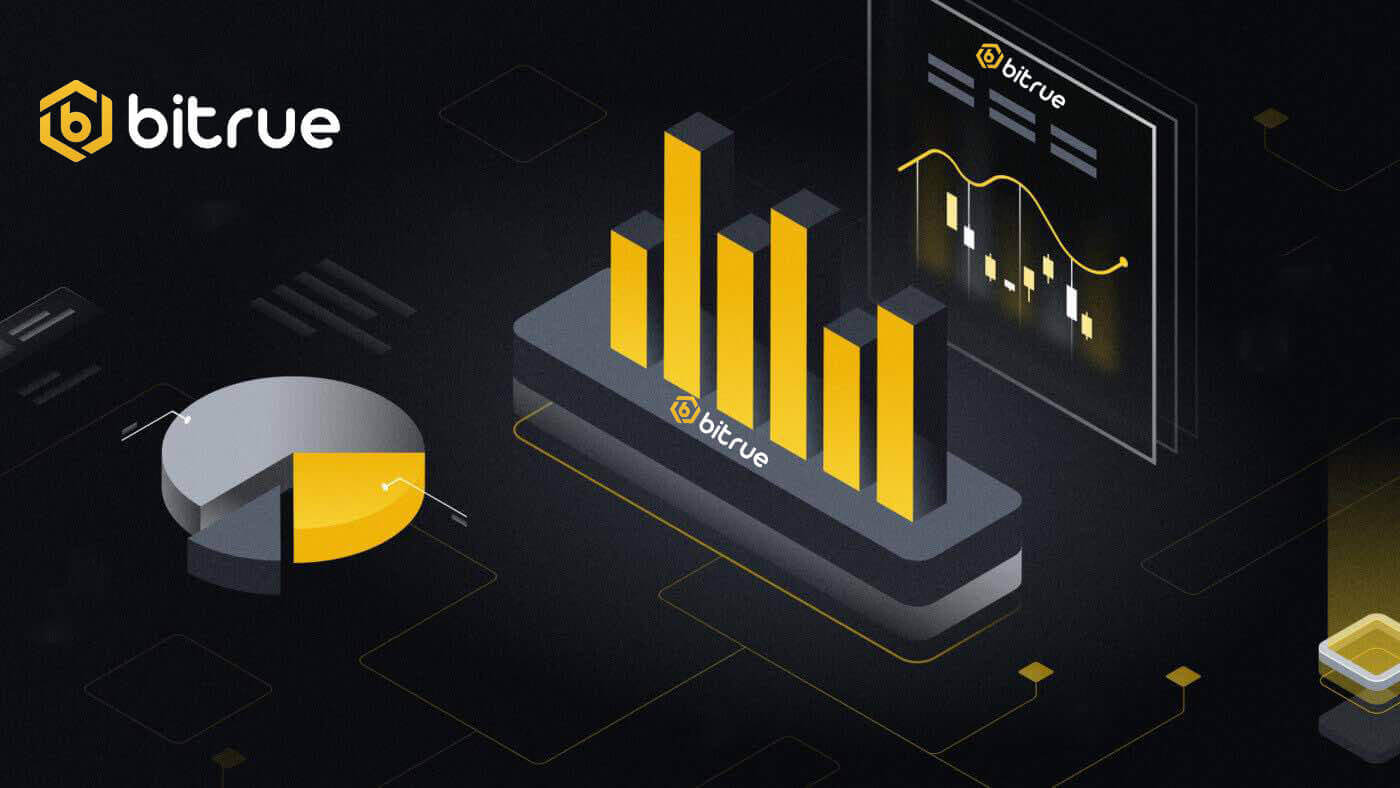
- Language
-
العربيّة
-
简体中文
-
हिन्दी
-
Indonesia
-
Melayu
-
فارسی
-
اردو
-
বাংলা
-
ไทย
-
Tiếng Việt
-
Русский
-
한국어
-
日本語
-
Español
-
Português
-
Italiano
-
Français
-
Deutsch
-
Türkçe
-
Nederlands
-
Norsk bokmål
-
Svenska
-
Tamil
-
Polski
-
Filipino
-
Română
-
Slovenčina
-
Zulu
-
Slovenščina
-
latviešu valoda
-
Čeština
-
Kinyarwanda
-
Українська
-
Български
-
Dansk
-
Kiswahili
How to Trade Spot on Bitrue (App)
1. Log in to the Bitrue app and click on [Trading] to go to the spot trading page.

2. This is the interface for trading.

NOTE: About this interface:
- Market and trading pairs.
- Real-time market candlestick chart, supported trading pairs of the cryptocurrency, “Buy Crypto” section.
- Sell/Buy Order Book.
- Buy or sell cryptocurrency.
- Open orders.
As an example, we will make a "Limit Order" trade to buy BTR:
(1). Input the spot price you wish to buy your BTR for, and that will trigger the limit order. We have set this as 0.002 BTC per BTR.
(2). In the [Amount] field, input the amount of BTR you wish to purchase. You may also use the percentages underneath to select how much of your held BTC you want to use to buy BTR.
(3). Once the market price of BTR reaches 0.002 BTC, the limit order will trigger and be completed. 1 BTR will be sent to your wallet.
You can follow the same steps to sell BTR or any other chosen cryptocurrency by selecting the [Sell] tab.
NOTE:
- The default order type is a limit order. If traders want to place an order as soon as possible, they may switch to [Market Order]. By choosing a market order, users can trade instantly at the current market price.
- If the market price of BTR/BTC is at 0.002, but you want to buy at a specific price, for example, 0.001, you can place a [Limit Order]. When the market price reaches your set price, your placed order will be executed.
- The percentages shown below the BTR [Amount] field refer to the percentage of your held BTC you wish to trade for BTR. Pull the slider across to change the desired amount.
How to Trade Spot on Bitrue (Web)
A spot trade is a straightforward exchange of goods and services at the going rate, sometimes referred to as the spot price, between a buyer and a seller. When the order is filled, the transaction happens right away. With a limit order, users may schedule spot trades to execute when a particular, better spot price is achieved. Using our trading page interface, you may execute spot trades on Bitrue.1. Enter your Bitrue account information by visiting our Bitrue website.
2. To access the spot trading page for any cryptocurrency, simply click on it from the homepage, then choose one.


- Market and Trading pairs.
- Latest market trades transaction.
- Trading volume of a trading pair in 24 hours.
- Candlestick chart and Market Depth.
- Sell order book.
- Trading Type: 3X Long, 3X Short, or Future Trading.
- Buy Cryptocurrency.
- Sell Cryptocurrency.
- Type of order: Limit/Market/TriggerOrder.
- Buy order book.

What is the Stop-Limit Function and How to use it
A Stop-Limit order is a limit order that has a limit price and a stop price. When the stop price is reached, the limit order will be placed on the order book. Once the limit price is reached, the limit order will be executed.
- Stop price: When the asset’s price reaches the stop price, the Stop-Limit order is executed to buy or sell the asset at the limit price or better.
- Limit price: the selected (or potentially better) price at which the Stop-Limit order is executed.
You can set the stop price and limit price at the same price. However, it’s recommended that the stop price for sell orders be slightly higher than the limit price. This price difference will allow for a safety gap in price between the time the order is triggered and when it is fulfilled.
You can set the stop price slightly lower than the limit price for buy orders. This will also reduce the risk of your order not being fulfilled.
How to create a Stop-Limit order
How to place a Stop-Limit order on Bitrue
1. Log in to your Bitrue account and go to [Trade]-[Spot]. Select either [Buy] or [Sell], then click [Trigger Order].

2. Enter the trigger price, the limit price, and the amount of crypto you wish to purchase. Click [Buy XRP] to confirm the details of the transaction.

How to view my Stop-Limit orders?
Once you submit the orders, you can view and edit your trigger orders under [Open Orders]. To view executed or canceled orders, go to the [24h Order History (Last 50)] tab.
To view executed or canceled orders, go to the [24h Order History (Last 50)] tab.Frequently Asked Questions (FAQ)
What is a Limit Order
- A limit order is an order that you place on the order book with a specific limit price. It will not be executed immediately, like a market order. Instead, the limit order will only be executed if the market price reaches your limit price (or better). Therefore, you may use limit orders to buy at a lower price or sell at a higher price than the current market price.
- For example, you place a buy limit order for 1 BTC at $60,000, and the current BTC price is 50,000. Your limit order will be filled immediately at $50,000, as it is a better price than the one you set ($60,000).
- Similarly, if you place a sell limit order for 1 BTC at $40,000 and the current BTC price is $50,000, the order will be filled immediately at $50,000 because it is a better price than $40,000.
What is a market order
A market order is executed at the current market price as quickly as possible when you place the order. You can use it to place both buy and sell orders.
How do I view my spot trading activity
You can view your spot trading activities from the Spot at the interface’s upper right corner of the trading interface.

1. Open orders
Under the [Open Orders] tab, you can view details of your open orders, including:- Order date.
- Trading pair.
- Order type.
- Order price.
- Order amount.
- Filled %.
- Total amount.
- Trigger conditions.

2. Order history
Order history displays a record of your filled and unfilled orders over a certain period. You can view order details, including:- Order date.
- Trading pair.
- Order type.
- Order price.
- Filled order amount.
- Filled %.
- Total amount.
- Trigger conditions.

- Language
-
ქართული
-
Қазақша
-
Suomen kieli
-
עברית
-
Afrikaans
-
Հայերեն
-
آذربايجان
-
Lëtzebuergesch
-
Gaeilge
-
Maori
-
Беларуская
-
አማርኛ
-
Туркмен
-
Ўзбек
-
Soomaaliga
-
Malagasy
-
Монгол
-
Кыргызча
-
ភាសាខ្មែរ
-
ລາວ
-
Hrvatski
-
Lietuvių
-
සිංහල
-
Српски
-
Cebuano
-
Shqip
-
中文(台灣)
-
Magyar
-
Sesotho
-
eesti keel
-
Malti
-
Македонски
-
Català
-
забо́ни тоҷикӣ́
-
नेपाली
-
ဗမာစကာ
-
Shona
-
Nyanja (Chichewa)
-
Samoan
-
Íslenska
-
Bosanski
-
Kreyòl


